PixelBasher Update - Dragonland

Hello everyone! Here's a PixelBasher update just in time for Christmas!
This build brings a few new features and quality of life changes. This isn't a major update by any means, but I wanted to get back into the flow of working on PixelBasher again. Other projects are demanding my attention, so it's been difficult to find time for PixelBasher. I'm happy to push it a bit forward again!
Let's take a look at the new stuff:
New resolution settings
PixelBasher renders to a canvas at a fixed resolution to keep everything crisp and pixely. However, that means it doesn't scale properly to some display resolutions. The internal rendering resolution dropdown on the settings tab used to have the most common display resolutions according to the Steam hardware survey. But still, this misses a lot of configurations. I've added a few more uncommon settings to the dropdown list, laptop resolutions in particular.
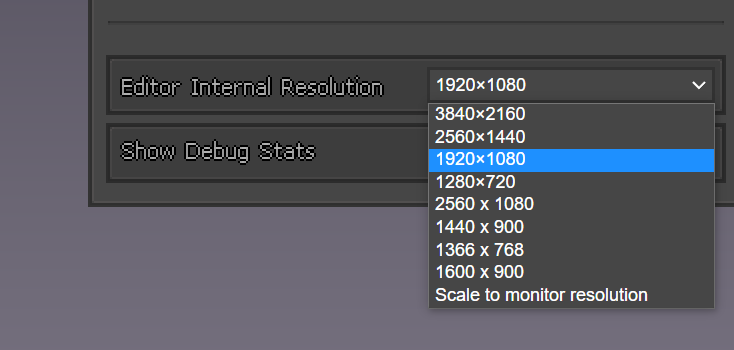
Finally, there's an option on the dropdown to just set the internal rendering resolution to whatever your screen is. Now that I'm typing this, I'm wondering if I could just add 1/2 or 1/4 of the user's screen resolution, etc. Well, I'll take a look at that next time.
Editor settings save
Once the user closes the settings tab, the application should save the editor settings and load them the next time PixelBasher is started. This loads the background colors and internal rendering resolution as the user last defined them.
Grid snap
Work has begun on a grid snapping feature. One of the main problems with this feature is that the images in the parts library have white space in them to enable certain effects. This amount of space is arbitrary, though. So the rectangles now snap to the grid, but they don't take that white space into consideration. Maybe I can tackle this in the next update.
Build in palettes
A few palettes from Lospec were added to the FX window. Just a few defaults to get you started.
New parts
A few new parts have been added.
Happy holidays
Lastly, happy holidays to everyone! I wish you a happy holiday season and the best of luck in 2023!
Files
Get PixelBasher
PixelBasher
A Pixel Art Kitbashing tool.
More posts
- PixelBasher minor update - TapiocaJul 27, 2024
- PixelBasher Update - WonderlandAug 17, 2023
- PixelBasher Update - TransienceFeb 03, 2023
- PixelBasher Update - Evening StarOct 23, 2022
- PixelBasher Update - Domino LineOct 06, 2022
- PixelBasher Update - PrideJul 30, 2022
- PixelBasher Update - Rainbow GoblinsJul 16, 2022
- PixelBasher Update - Sonic FirestormJul 09, 2022
- PixelBasher updateJul 02, 2022
Comments
Log in with itch.io to leave a comment.
I like the idea of having everything colour-neutral so they can be easily coloured in later. I'm guessing if I wanted to add a bunch of my own sprites to edit I'd make them as 9-slice tiles?