PixelBasher Update - Wonderland
Hello everyone, it's been a while since I last updated PixelBasher. Life events have kept me busy (in a good way), but I think it's about time I got back on the horse. This is a relatively small update, which basically amounts to some bugfixes and quality of life updates. The biggest change would be that the NWJS runtime was updated to support Apple silicon chips.
Below you will find the changes made in this build and below that I'll talk a bit about the future of the application.
Changes:
- Alpha transparency is now correctly clipped for exports using the mirror function
- objects can now be excluded from being mirrored. Note they are still cut off by the mirror axis.
- transform handles have been given some attention. They now scale up when the mouse gets near the selected object. This makes it less likely to mis-click when you want to resize something. They also disappear when the object is dragged around (so they don't block the view of the surrounding objects).
- the application can now go exclusive full screen. This is different from maximized which still displays the task bar. You'll find the button next to the standard minimize, maximize buttons.
- Various basic parts with a 2px outline have been added
- Apple silicon support (tested on M2)
The Future of PixelBasher
I've been working on PixelBasher as a side-project for about 2 years now. In my daily life I have a job, I'm trying to build a game studio (Blastmode) and somewhere in between I make this tool. When working on it I've always tried to add cool features the fastest way possible, because the time I have to work in it is limited. Sometimes this means features work like a charm, but sometimes it just doesn't (ahem, undo system). It's safe to say that the PixelBasher project is a mess and it's very cumbersome to add any new functionality.
So we've come to the inevitable point: I'm going to completely rewrite the program from scratch. This has already happened in the past, just take a look at the application name 'PixelBash2'. Yes, the current version is one of those complete rewrites! So the next version will be the third iteration :)
The philosophy of this new 3rd version will be to give the user complete control over the kitbashing library and how brushes are constructed. Currently only '9-Slice' style brushes are supported, but the idea is to set up a flexible system to allow for many types of brushes.
In some ways version 2 of the application was the real proof of concept. The system works, now I feel it's time to ditch this prototype and rebuild it in a proper way. So it can be maintained for a longer period of time.
It'll probably take a while before version 3 is released. But I'm already working on some promising prototypes for that super flexible kitbashing system.
Sorry for the lack of updates in the past months! I hope this post provides some clarity over what's going on over here. Meanwhile I'm also working on Mighty Goose 2 and Sea Sniffers, you can check out my Twitter/X for some work in progress footage of those.
Cheers!
Files
Get PixelBasher
PixelBasher
A Pixel Art Kitbashing tool.
More posts
- PixelBasher minor update - TapiocaJul 27, 2024
- PixelBasher Update - TransienceFeb 03, 2023
- PixelBasher Update - DragonlandDec 24, 2022
- PixelBasher Update - Evening StarOct 23, 2022
- PixelBasher Update - Domino LineOct 06, 2022
- PixelBasher Update - PrideJul 30, 2022
- PixelBasher Update - Rainbow GoblinsJul 16, 2022
- PixelBasher Update - Sonic FirestormJul 09, 2022
- PixelBasher updateJul 02, 2022

Comments
Log in with itch.io to leave a comment.
How's the coding going?
not working on macbook m1
I'm aware. You can run the x86 app using Rosetta 2 on Apple silicon.
thanks. I will try
Checked. The app does not have option "open with rosetta" in the app info
Are you sure you are using the x86 download? I can run this on my m2 Macbook just fine. This is odd
I don't have x86 download option -here the only what i can see
After unzip i see only x64 version
I wish I had this program. Damn sanctions ( Paypal and any other payment methods are impossible (
I've read the EULA to see what I can do with the things I create with this app, I saw the prohibited case of use of the assets are if I wanna make a clone of this app, but if I wanna make a video game that I will sell later, I do have the rights to use the assets ?
Yes you can use the assets in any game you make. This section of the EULA is specifically added because someone was trying to clone the application itself using the assets it provides.
Ah okay, thank you then !
Anything new with the release that just dropped, or was it just minor bugfixes?
Minor bugfix for MacOS. Nothing noteworthy
How do we add palettes from Lospec? I'm not sure which version the feature was added into, but I haven't been able to find any info on it. PB wants a .pal file, but Lospec doesn't let me download to that format.
Thanks!
How can I add my own patterns or sprites to user tab? I bought this for creating easy with my own sprites and patterns. But I can't find any way to do this. Can we change built-in sprites?
I found a way but this is very weird. After I opened sample project an edit icon appeared on user library tab. But it doesn't work fine. I wish I realized that the user section is not completed.
I can't buy from Russia =(
I just thought you should know, some of the patterns are bugged.
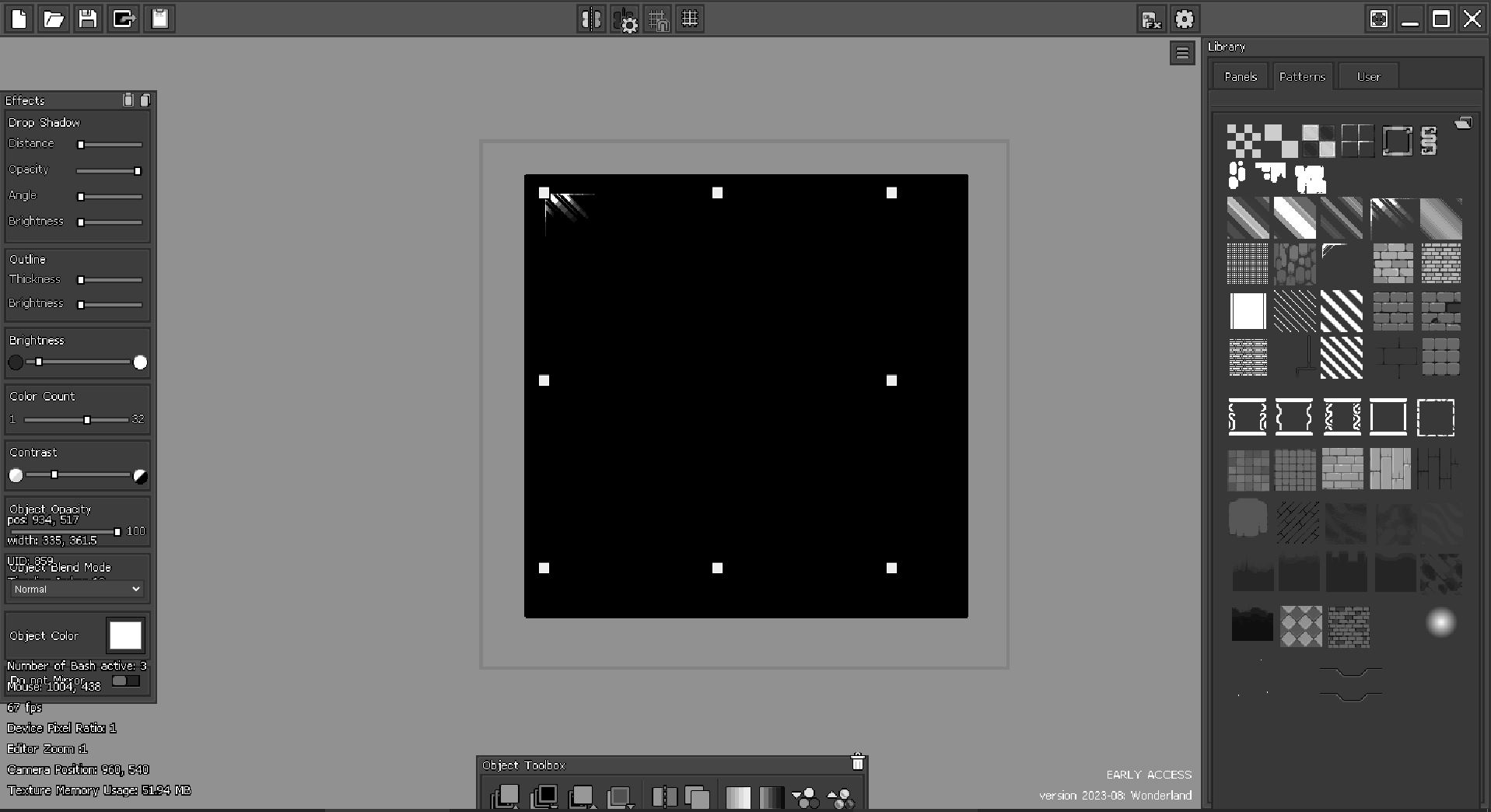
Thank you so much!
I used it to create my ship of my Asteropix clone:
AsteroPIX by Tistic Games (itch.io)
or
AsteroPix – Google Play
Hey i am making an app its kind of similar to this one only this one is farrrr better ofc. but could i use the sprites in this app in my own of course i will give credit and all it would mean a lot since I'm trying to make it before my last school year and the only thing im missing is better and just more sprites also i would love to get some tips and tricks on how to make an application more professional and profitable from someone who is already up there
That's a good question. Actually I don't think I'm okay with that, a lot of effort went into the creation of these assets and the application. If you want to create a piece of software similar to PixelBasher, you will have to create the assets for it yourself. I've updated the EULA on the website to also cover this.
Thanks! then perhaps do you have any suggestions for me for making sprites? or for the app in general i would greatly appreciate it i loove your app and would again greatly appreciate feedback.
For the sprites I'd recommend visiting something like https://lospec.com/pixel-art-tutorials and just following one of those.
Ok thanks!
This is great to hear! thanks for the heads up :)